
Journal Finder is a great place for search for specific journals by title, subject, or article. It is the first place we recommend students and teachers go if they are looking to browse or search for content from a specific journal.
On our website, it can be found by going to the Research Tools tab on the Library Homepage, and then selecting Journals by Title from the pull-down menu.

From there, select the Journal Finder icon, which looks like the one below.
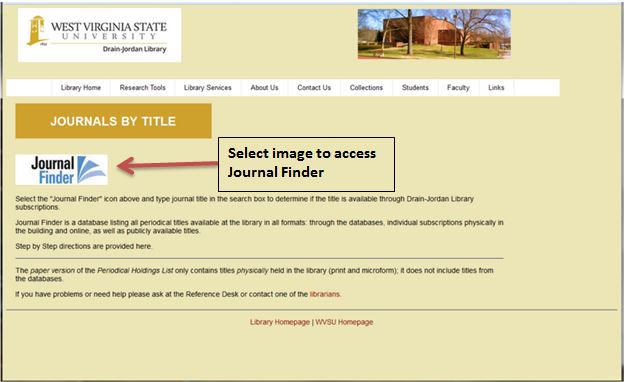
A search within Journal Finder will also pull up results from other databases we have on our website, such as Academic Search Premier, Academic OneFile, and print periodical holdings here in the library. (See screenshot below)

Below is a list of all the journals that we have available through Journal Finder.